Advanced Google Search Operations and Commands

Advanced Google Search Operators and Commands Want to SEO like a pro? Need to take your optimizations to the next level? REV77 may have some advice that can help. There are many optimizations that will impact your site’s ranking potential, but determining how best to implement those strategies requires an important first step – research. To compete in your vertical, you need to be intimately familiar with the relevant keywords – both the most popular ones as well as the more obscure. Ascertaining these keywords, along with performing a holistic SEO health check and diagnosing optimization shortcomings, is the goal of an SEO audit. Part of your SEO audit should include some research using Advanced Google Search Commands, also known as Google Search Operators. Google Search Operators There are lots of ways to refine your Google searches to get the specific info you want. Consumers and casual users can use commands like “weather:city name” to find local weather or “stocks:ticker” to find performance information on a specific stock. There are also Google Search Operators that can help you ascertain the health of your website’s SEO, compare your site to competitors and figure out what you can improve to better compete in your vertical and geo. site: You can use the “Site:” command to see how many pages of a website Google has indexed. For example, if you wanted to see how many pages a major brand like Delta Airlines has indexed you would simply search “site:delta.com” – which results in 49,600 indexed pages. inurl: See how many people are using particular keywords in their URL by searching “inurl:keywords”. -inurl:https Having a secure site is hugely important in today’s security-centric world. Google will penalize organic rankings and PPC campaigns that are pointing to pages that aren’t secure, even if there are no transactions occurring on the targeted page. You can easily find unsecure pages on a website by using the “site:” search command then adding “-inurl:https”. For example “site:rev77.com -inurl:https” will bring up pages on our site that aren’t secured. Thankfully, that search leads to no results because all our pages are secured. The “-inurl:” command can be useful for other searches as well. If you wanted to make sure every URL on your site includes the word “Texas” you could use the same “site:” command and include “-inurl:Texas” to find all the pages that don’t include Texas in the URL and update them. intitle: and allintitle: The “Intitle:” search command lets you find every website that uses specific keywords in their title. The “allintitle:” command allows you to further narrow your search. If you were doing research on competitors or popular keyword optimizations for an HVAC client in Phoenix you could use “allintitle:Air Conditioning Phoenix”. These tools can be especially valuable for performing keyword research, ascertaining your website’s rank in comparison to local competitors and developing effective title tag strategies. Using AND to Link Search Command For example, using “inurl:airconditioning AND intitle:Phoenix” will provide search results with airconditioning in the URL and Phoenix in the page’s title. related: The related search is great for finding competitors. Just type “related:” and your client’s domain to find a list of their competitors’ sites. If you want to narrowly target your efforts to outranking your local vertical competitors, “related:” is a great tool to help you identify the other industry players. Eliminating Duplicate Content or Identifying Stolen Content Most people are well aware of the importance of unique content and understand the damaging effect duplicate content can have on their rankings. You can easily find duplicate copy across your site with the “site:url “text”” search command. This kind of duplicate content is most frequently found on ecommerce sites and vertical-specific digital marketing template sites. Here’s an example of a Target ecommerce page and the number of times the same content is used on the site:
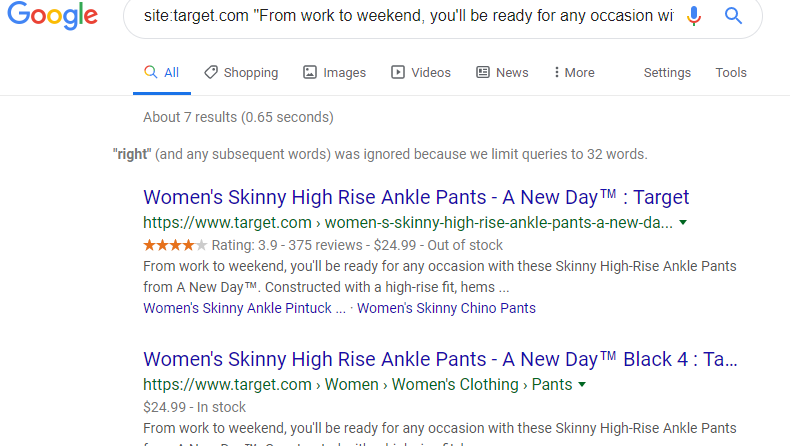
This command can be useful if you fear your web design company is
using duplicated or templated content to build your website or if you have a
blog writer who may be stealing content for your blog.
Here’s an example of using “-site:url.com “text”” to search
for duplicate content. In this example, the duplicate content is from a
popular medical website builder that has used the same templated content for many
(nearly 400) different orthopedic surgeon clients.
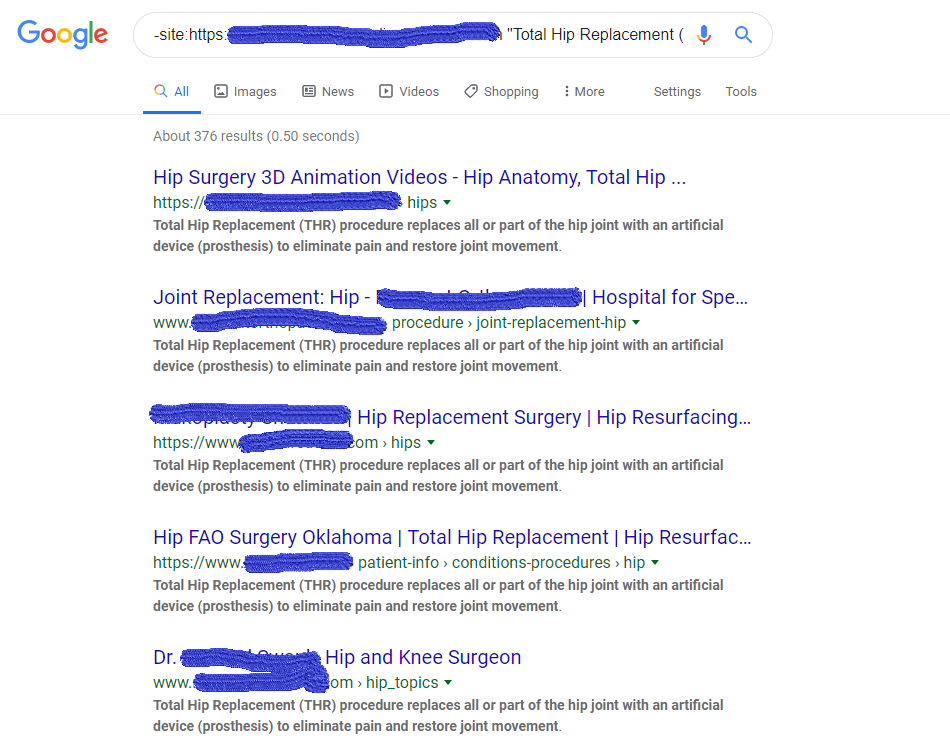
Using These Tools to Measure Blog Frequency and Effectiveness If you want to see how frequently a competitor blogs or just want an easy way to parse through blogs you can use the “site:” command followed by their blog page, like “site:lyfemarketing.com/blog/”. You can then further refine your search using Google’s search tools, like only showing results from the past week or posts from this year. Business owners and web developers who want to know how their competitors manage to rank so high would be well served be researching their blogging techniques and schedules. It will be worth your time to study the frequency of their posts, the topics they choose and the types of keywords they target. Get Help With Your SEO From REV77 Are you interested in learning more about our approach to SEO? Are you looking for an SEO provider who isn’t afraid to put in the time necessary to audit and research your clients’ websites to diagnose issues and maximize performance? Contact us to request a free audit or learn how you can partner with our agency on white-label digital marketing services.





